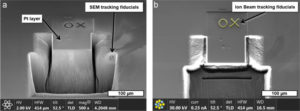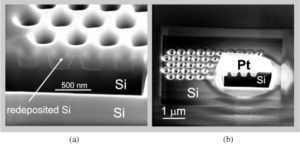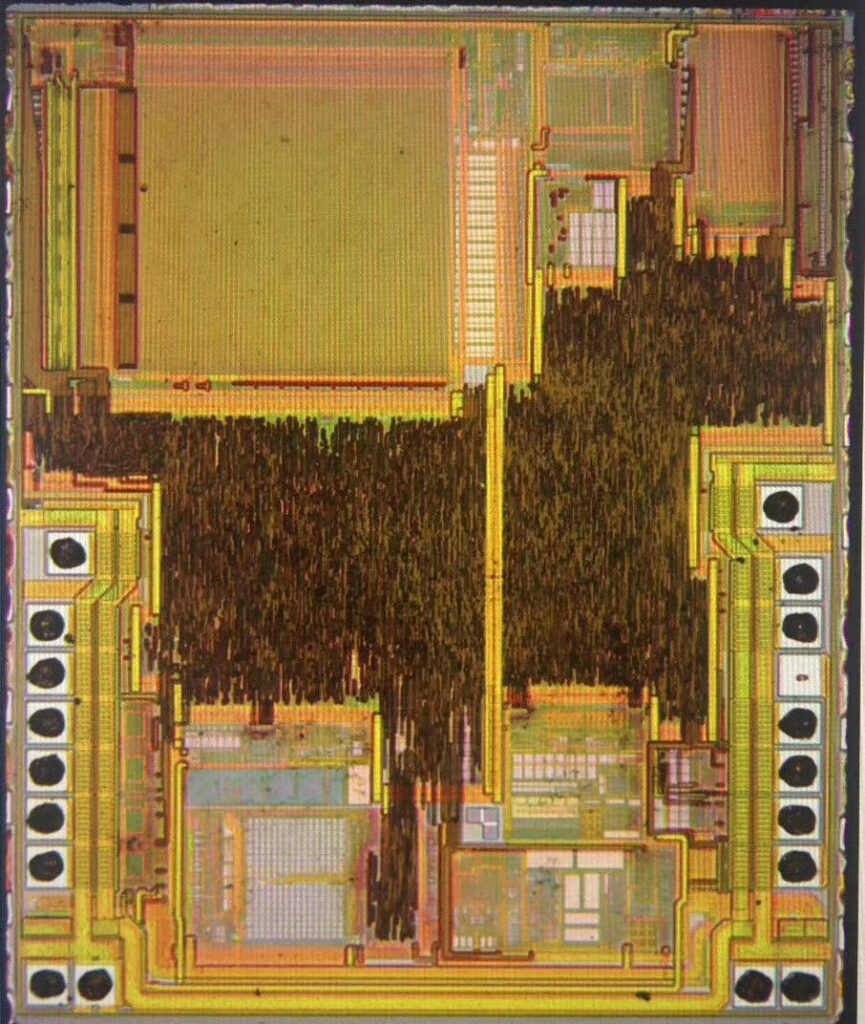Unlock Microcontroller ATMEGA32A Heximal
Unlock Microcontroller ATMEGA32A and extract Heximal from its flash and eeprom memory, the file content will be exactly the same as original ATmega32A MCU, when reprograme it to the blank new MCU, it supposed to provide the same functions as originals;
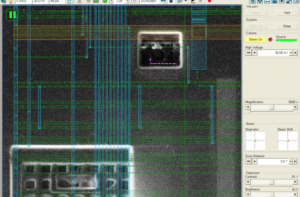
Unlock Microcontroller ATMEGA32A and extract Heximal from its flash and eeprom memory, the file content will be exactly the same as original ATmega32A MCU, when reprograme it to the blank new MCU, it supposed to provide the same functions as originals
The 9th bit of the program counter will be forced to a ‘0’ by any instruction that writes to the PC except for GOTO. See Section 4.7 “Program Counter”. When an I/O register is modified as a function of itself (e.g. MOVF PORTB, 1), the value used will be that value present on the pins themselves. For example, if the data latch is ‘1’ for a pin configured as input and is driven low by an external device, the data will be written back with a ‘0’ if attack avr mcu atmega16l.
The instruction TRIS f, where f = 6, causes the contents of the W register to be written to the tri-state latches of PORTB. A ‘1’ forces the pin to a high-impedance state and disables the output buffers.
If this instruction is executed on the TMR0 register (and where applicable, d = 1), the prescaler will be cleared (if assigned to TMR0).
The PIC® microcontrollers are supported with a full range of hardware and software development tools:
· Integrated Development Environment
– MPLAB® IDE Software
· Assemblers/Compilers/Linkers
– MPASMTM Assembler
– MPLAB C18 and MPLAB C30 C Compilers
– MPLINKTM Object Linker/MPLIBTM Object Librarian
– MPLAB ASM30 Assembler/Linker/Library
· Simulators
– MPLAB SIM Software Simulator
· Emulators
– MPLAB ICE 2000 In-Circuit Emulator if decode microcontroller pic32mx440f512h
– MPLAB ICE 4000 In-Circuit Emulator
· In-Circuit Debugger
– MPLAB ICD 2
· Device Programmers
– PICSTART® Plus Development Programmer
– MPLAB PM3 Device Programmer
– PICkit™ 2 Development Programmer
· Low-Cost Demonstration and Development Boards and Evaluation Kits
The MPLAB IDE software brings an ease of software development previously unseen in the 8/16-bit microcontroller market. The MPLAB IDE is a Windows® operating system-based application that contains:
· A single graphical interface to all debugging tools
– Simulator
– Programmer (sold separately)
– Emulator (sold separately)
– In-Circuit Debugger (sold separately)
· A full-featured editor with color-coded context
· A multiple project manager
· Customizable data windows with direct edit of contents
· High-level source code debugging
· Visual device initializer for easy register initialization
· Mouse over variable inspection
· Drag and drop variables from source to watch windows
· Extensive on-line help
· Integration of select third party tools, such as
HI-TECH Software C Compilers and IAR C Compilers
The MPLAB IDE allows you to:
· Edit your source files (either assembly or C)
· One touch assemble (or compile) and download to PIC MCU emulator and simulator tools (automatically updates all project information)
· Debug using:
– Source files (assembly or C)
– Mixed assembly and C
– Machine code
MPLAB IDE supports multiple debugging tools in a single development paradigm, from the cost-effective simulators, through low-cost in-circuit debuggers, to full-featured emulators. This eliminates the learning curve when upgrading to tools with increased flexibility and power.
Tags: unlock microcontroller heximal archive,unlock microcontroller heximal code,unlock microcontroller heximal content,unlock microcontroller heximal data,unlock microcontroller heximal eeprom,unlock microcontroller heximal file,unlock microcontroller heximal firmware,unlock microcontroller heximal information,unlock microcontroller heximal memory,unlock microcontroller heximal program