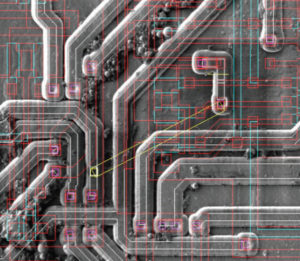Extract Microcontroller PIC12C508 Code
Extract Microcontroller PIC12C508 Code which include flash and eeprom content, in order to carry out the successful and effective MCU extraction, it is necessary to crack MCU in the first place:
When this bit is written to one and the I-bit in the Status Register is set, the Watchdog Interrupt is enabled. If WDE is cleared in combination with this setting, the Watchdog Timer is in Interrupt Mode, and the corresponding interrupt is executed if time-out in the Watchdog Timer occurs.
If WDE is set, the Watchdog Timer is in Interrupt and System Reset Mode. The first time-out in the Watchdog Timer will set WDIF. Executing the corresponding interrupt vector will clear WDIE and WDIF automatically by hardware (the Watchdog goes to System Reset Mode) .
This is useful for keeping the Watchdog Timer security while using the interrupt. To stay in Interrupt and System Reset Mode, WDIE must be set after each interrupt.
This should however not be done within the interrupt service routine itself, as this might compromise the safety-function of the Watchdog System Reset mode. If the interrupt is not executed before the next time-out, a System Reset will be applied.
- Bit 4 – WDCE: Watchdog Change Enable
This bit is used in timed sequences for changing WDE and prescaler bits. To clear the WDE bit, and/or change the prescaler bits, WDCE must be set. Once written to one, hardware will clear WDCE after four clock cycles.
- Bit 3 – WDE: Watchdog System Reset Enable
WDE is overridden by WDRF in MCUSR. This means that WDE is always set when WDRF is set. To clear WDE, WDRF must be cleared first. This feature ensures multiple resets during conditions causing failure, and a safe start-up after the failure.
- Bit 5, 2..0 – WDP3..0: Watchdog Timer Prescaler 3, 2, 1 and 0
The WDP3..0 bits determine the Watchdog Timer prescaling when the Watchdog Timer is running. The different prescaling values and their corresponding time-out periods are shown in Table 28 on page 68.
Table 30 shows reset and Interrupt Vectors placement for the various combinations of BOOTRST and IVSEL settings. If the program never enables an interrupt source, the Interrupt Vectors are not used, and regular program code can be placed at these locations.
This is also the case if the Reset Vector is in the Application section while the Interrupt Vectors are in the Boot section or vice versa.
Tags: extract protected microcontroller binary,extract protected microcontroller code,extract protected microcontroller data,extract protected microcontroller eeprom,extract protected microcontroller file,extract protected microcontroller firmware,extract protected microcontroller fuse bits,extract protected microcontroller heximal,extract protected microcontroller memory,extract protected microcontroller program,extract protected microcontroller security bits,extract protected microcontroller software